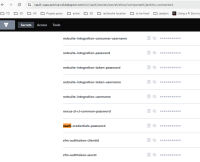Details
Description
We need to create a user token for our jenkins and integrate it in our vault.
We are making changes to the OSSRH authentication backend. For most users this should be a transparent process, and you should be able to continue to use your existing username and password to connect the Nexus UI. In case you need to update your password, please follow our documentation.
To configure a publisher's plugin authentication you would need to update your plugin settings to use a user token instead of the Nexus UI username and password login.
For more information about publishing to legacy OSSRH please consult our documentation at https://central.sonatype.org/register/legacy/
Concerned credentials:
https://github.com/Talend/component-runtime/blob/760e0d222b1c5b44ed8f894cc21a299070f599ec/.jenkins/settings.xml#L7-L12
<server>
<id>ossrh</id>
<username>${env.OSSRH_USER}</username>
<password>${env.OSSRH_PASS}</password>
</server>
<server>
We should only change the user/password value to new user token. No code change in repository but entry modification in vault.